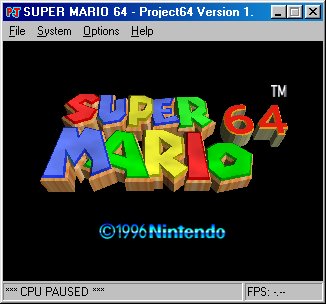I know the warning above is a bummer but I do not want to get you guys into legal issues. Anyways lets get into the fun stuff.
Okay a quick explanation: Emulators are basically going to be working as your console. Its pretty much a program. ROM's are your games or video games.
Got it? Lets begin.
- Pick your console: Wii, DS, Gamecube, and a complete list of other consoles available on this site here. Once you reach a console you like scroll down a bit and download one emu from the list of emulators preferably one with the most stars. Also know that the more recent consoles such as Xbox 360 and PS3 do not have emulators.
- Pick your ROM: There are a ton of ROM's available on the web, so to find one just go to Google.com and look up without quotations and quotes: "(name of game here) ROM". Download the ROM.
- Start up your emulator and open up your ROM inside it. Hopefully everything goes okay and the game runs.
P.S: Do not forget about my warning at the beginning of this post.